Creating a Job Application
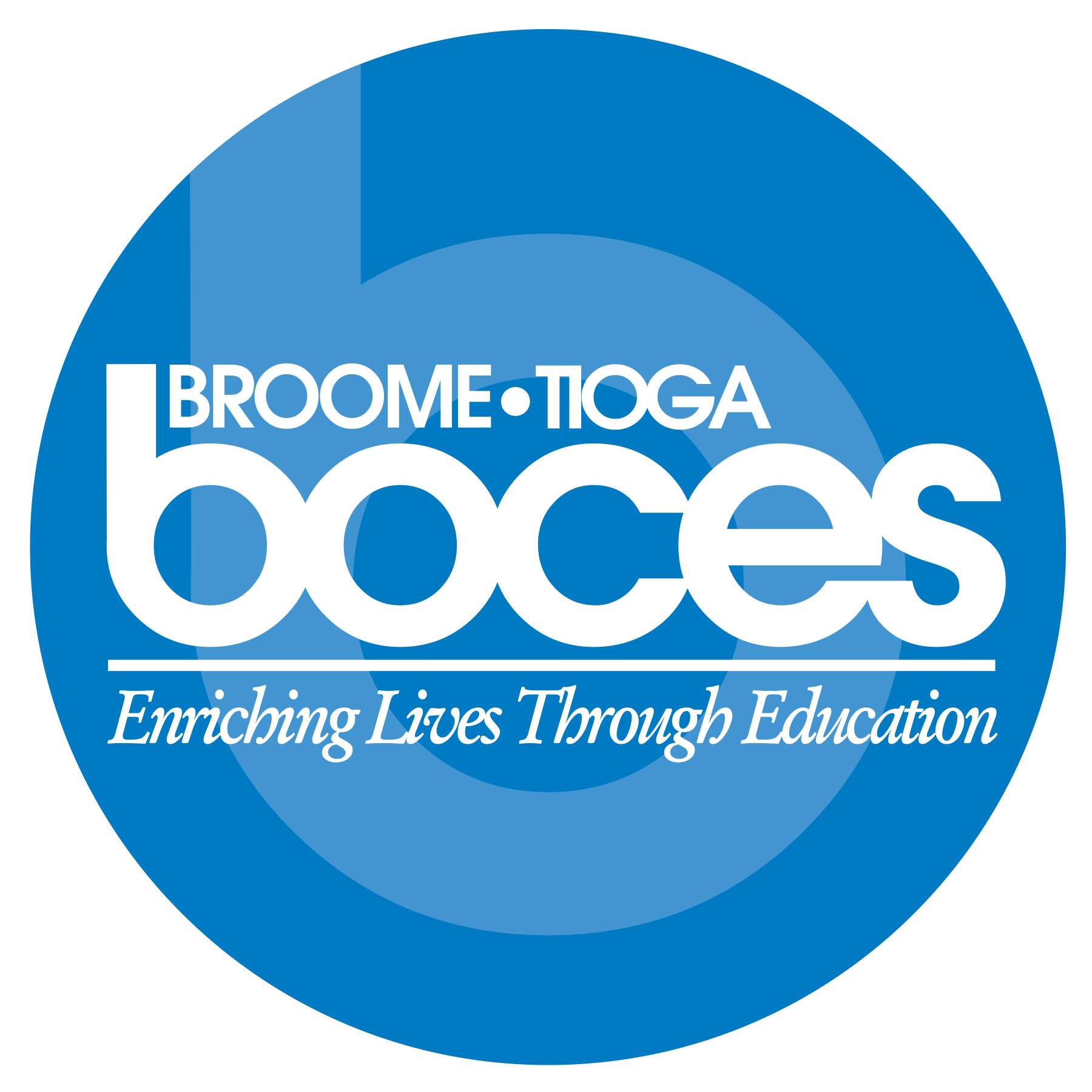
JOIN OUR TEAM!
Thank you for your interest in employment at Broome-Tioga BOCES! Please follow the steps below to create a RecruitFront account and application, then apply to specific job opportunities at BT BOCES.
Please note: Completing an application (Step 2) does not mean that you applied for a job. You must complete Step 3.
| How to Apply on RecruitFront: |
| Step 1:
Create an account | Step 2:
Create an Application | Step 3:
Apply for a Job |
| Select REGISTER on the left navigation menu. Complete the information and click the Register button. | Log in and select MY APPLICATION in the navigation menu. Choose the type of application for the posting you are interested in and click SAVE and CONTINUE. | Log in and select Job Opportunities on the navigation menu. Select the Job Posting you wish to apply for. You may be asked for additional information. |
| For assistance with creating an account, watch this video: How to Register | For assistance with creating an application, watch this video: Creating an Application | For assistance with applying to a specific job posting, watch this video: Applying for a Job Posting |
| If you already have an account, proceed to Step 2. | If you already created an application, after updating any pertinent information, proceed to Step 3. | You will receive a confirmation email to confirm your application has been submitted. |
Important Notes:
- Completing an application is required only one time and allows you to revisit Recruitfront (remember your username and password!) to update your application as necessary and apply to as many jobs as you like.
- You will receive email notifications when you complete your application and another email when you've successfully applied to a job
Other helpful videos:
Updating Application
Applicant Dashboard